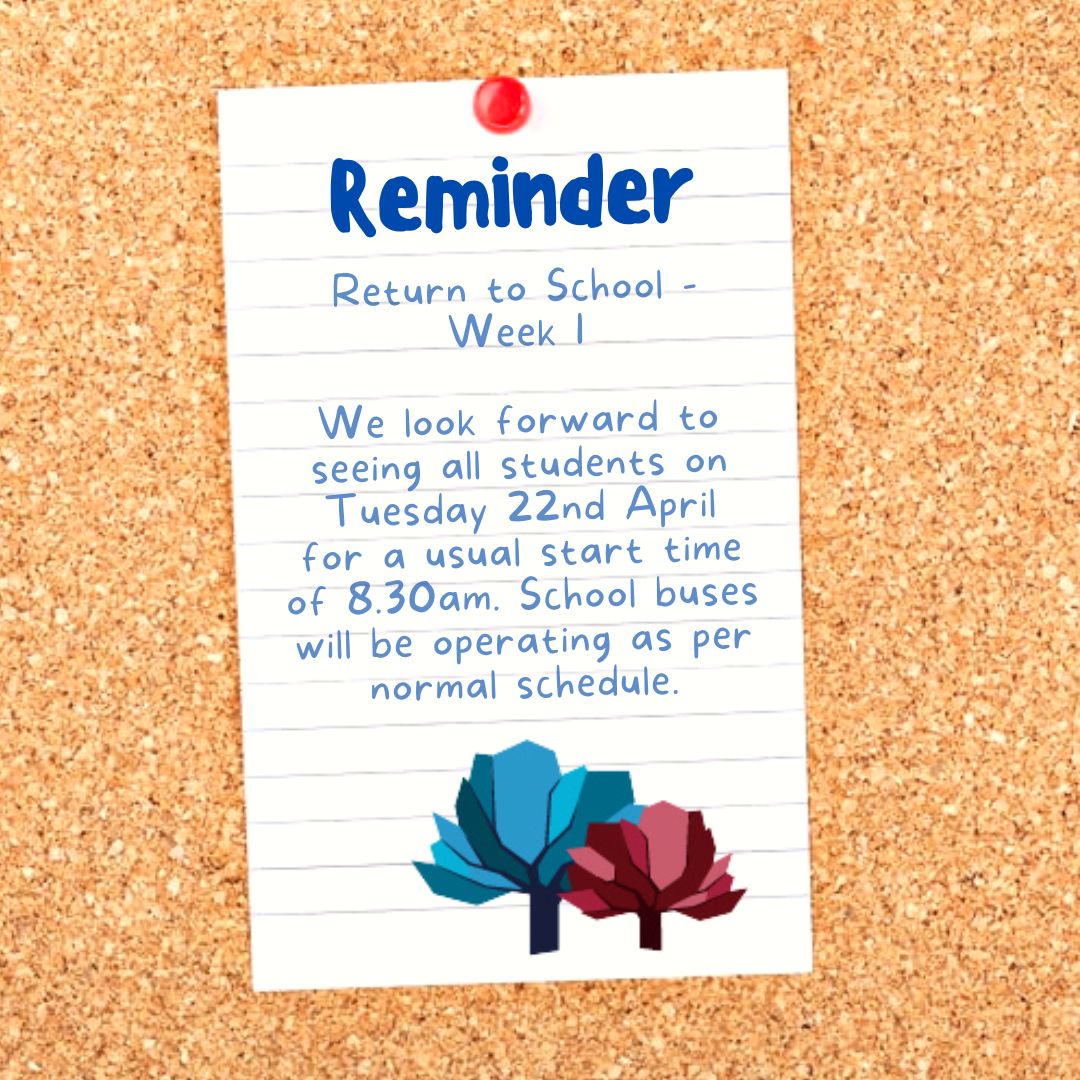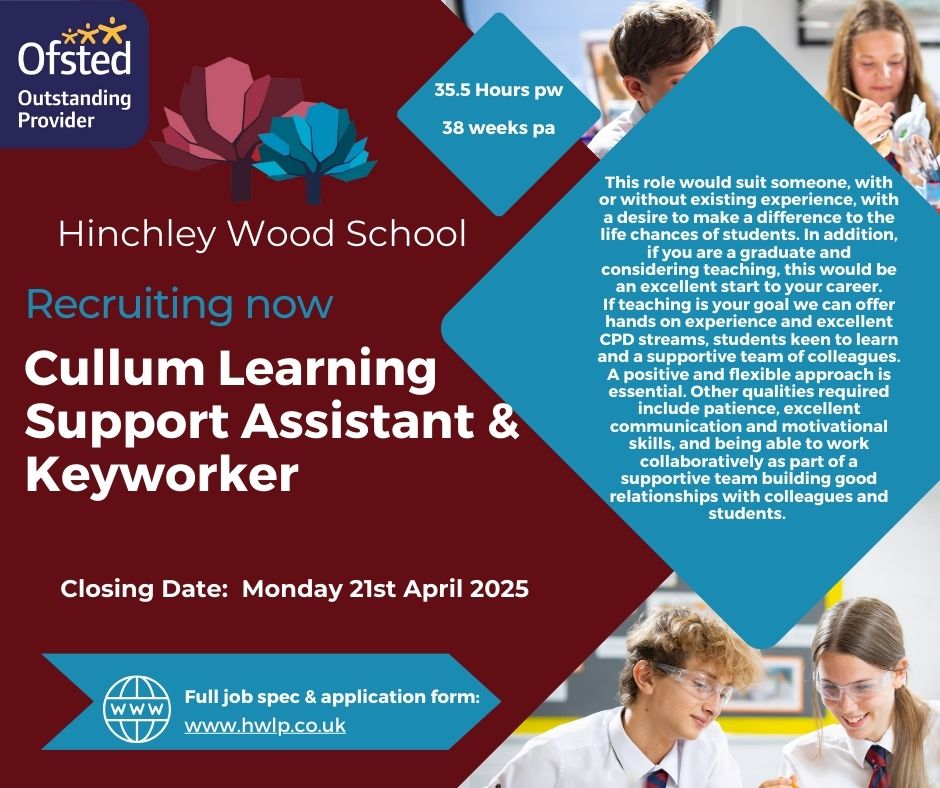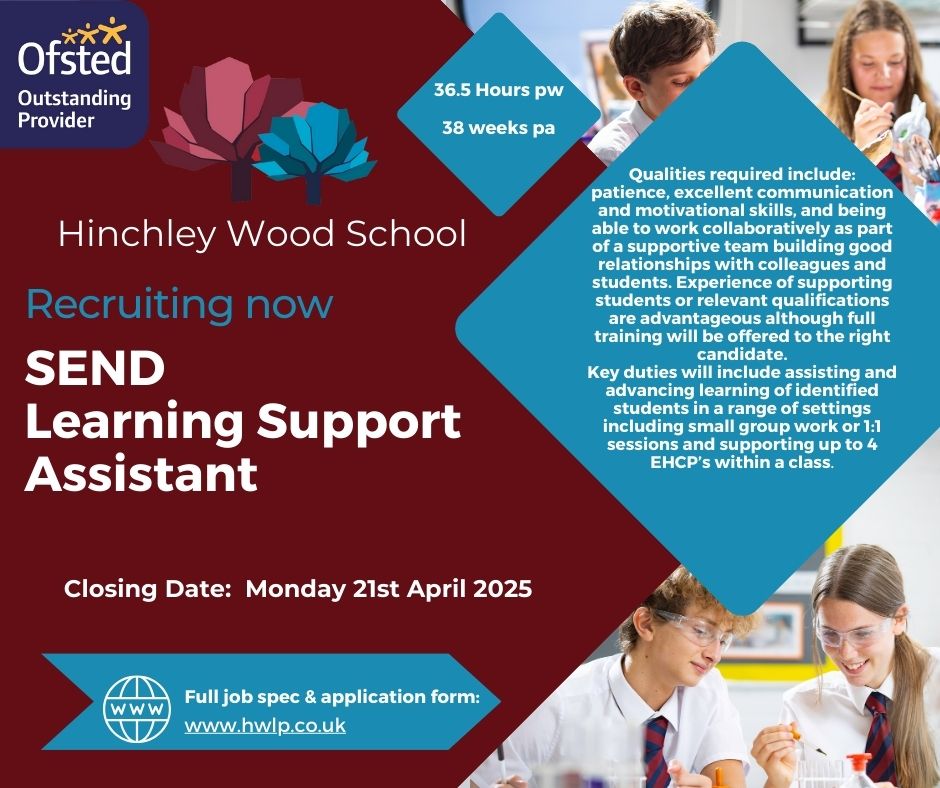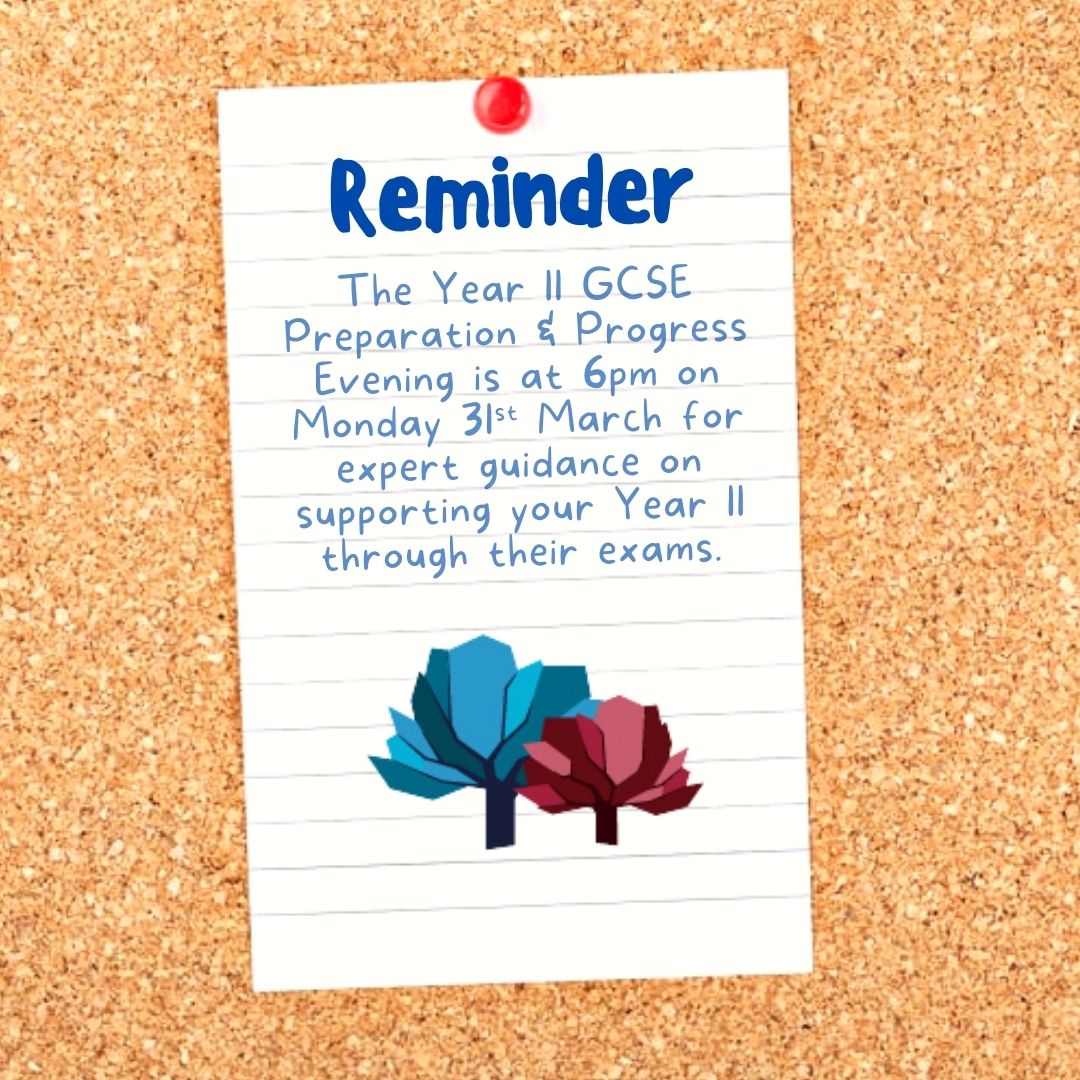SIMS Parent
SIMS Parent is a convenient way to enable you to access, review and update personal data relating to you and your children. SIMS Parent can be accessed via an app or online.
With SIMS Parent you will enable you to make changes to your data yourself. You will be able to access SIMS Parent via the HWS website or via the SIMS Parent app at your own convenience via a smartphone, tablet or PC.
Here is a user guide with instructions on how to log on. There are two options to activate your account and our recommendation is that you use the second option and log in using the 'Register with an External Account' option. Steps 3 and 4 explain this activation process.
What you will find in SIMS Parent:
Access to update your contact details, so we always have the most up-to-date information in case of emergency.
If you have more than one child at our school, you will be able to access this information for all your children from the same app.
School term dates and contact details are available at the click of a button.
Your child’s timetable.
Your child’s school reports.
Getting started with SIMS Parent:
1.We will be sending an activation email to the parent/carers listed as having parental responsibility. Simply click the link to activate your account.
2.You will then be able to login to SIMS Parent using a third party login such as Facebook, Twitter, Google or Microsoft username and password.
3.From your smartphone or tablet, download the free app from Google Play, or Apple Store – search for SIMS Parent.
4.From a PC or Windows phone, login online at www.sims-parent.co.uk
Please note that your activation email is unique to you and should not be used by anyone else. If another parent/carer requires an additional login, or if the email is different to the one above, please email me kwinter@hinchleywoodschool.co.uk.
Please look out for the email which will be sent in the next few days. Your activation email will expire after 14 days if it is not used, please contact the school if you require a replacement after this date.
Downloads
| Page Downloads |
|---|
| Privacy Notice 1 |
| Privacy Notice 2 |